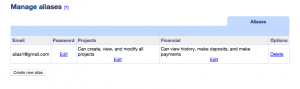If your company delegates duties—for example, if one employee is responsible for translation, another for payments, and another for managing other projects under the same company—then the “Manage Aliases” feature is just for you! With this option, these employees can manage the same projects together without having to ask the account holder for confidential information.
The “Manage Aliases” feature allows you to grant rights to colleagues or anyone you trust to manage your projects. It also saves you considerable time!
Advantages of using the “Manage Aliases” feature include:
- you enter only alias emails and no email confirmation is required;
- allows your colleague to manage a certain project or all projects without requiring access to your account;
- you can have as many aliases as you require;
- you can remove unneeded aliases;
- enables your accountant to manage the financial side of projects.
With the “Manage Aliases” feature, you can:
- create aliases;
- assign aliases to all projects;
- assign only some projects to aliases;
- change password of aliases;
- view support tickets created by aliases;
- let aliases reply to support tickets created by admin.
Aliases can:
- create projects;
- access all types of projects related to: software, general documents, websites, instant translation;
- invite translators;
- accept translator applications for all projects types;
- create, close, reopen issues;
- access chats;
- view financial history if permission has been granted;
- make deposits if permission has been granted;
- make payments if permission has been granted.
General options include:
- when an alias responds to a chat, you are not notified of new messages from translators. If you post another message, you are notified of new messages from translators;
- notifications are sent to you if an alias who is the owner of a chat is deleted or cannot receive emails;
- once a project is removed, an alias cannot access it again.
How to create an alias
To create a new alias account, go to Control Panel -> Manage Aliases. This screen lists all aliases that your account currently contains (see the “Manage alias” figure that follows). To create a new alias, simply click on the “Create new alias” button. You will be asked to provide an email address for this new alias. No email confirmation is required. However, the email must be valid for your alias to receive notifications from the system.
For more information please refer to: http://docs.icanlocalize.com/information-for-clients/managing-aliases/
ICanLocalize is a leading translation service provider that works with the best professional translators, who are capable of translating from more than 45 languages. We are experts in website, software, and mobile apps localization (including iPhone and Android localization). You can find out more about our great rates and quality of service at: http://www.icanlocalize.com. Feel free to contact us at hello@onthegosystems.com or via Skype (account name: icanlocalize).