Easter holiday is over, but we’re still people and we sometimes are away. It’s important to let each other know when we’re available and when we’re not.
ICanLocalize makes this easy using the planned vacation feature. Translators can enter their planned vacation schedule to the system. Then, we’ll show that you’re on vacation automatically to clients.
Translators – Entering Planned Vacations
As a translator, you simply need to go to My Account > Planned vacations and you add your new vacation.
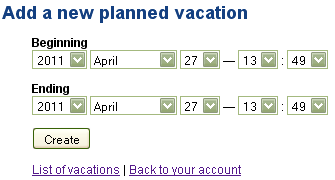
Entering a new planned-vacation
Select when the vacation starts and ends and click on ‘Create’. When you’re away, the system will tell that to your clients, so that they know they can’t expect fast response.
Translators should remember that the ‘planned vacation’ notification is not a replacement for human contact. We recommend that you get in touch with your clients before you go and give them time to prepare. Your clients may be able to send material for translation earlier or perhaps they don’t mind the delay. The important thing is to communicate and allow the client time to respond.
Note: Clients will see the alert only when the vacation time is already in progress.
Clients – How Planned Vacations Appear
Now our clients will be able to see a notification in their ICanLocalize account when a translator is on vacation.
Depeding on the type of project, the alert will be visible in different places.
* For bidding projects, you’ll immediately see the alert on the home page when logged in:
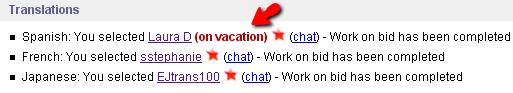
How translators on vacation appear
* For software localization projects, you’ll see the vacation note in the project page, next to the link used to communicate with the translator:
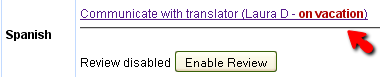
Translator on vacation in a SW localization project
* For website projects, you’ll see it also in the project page.
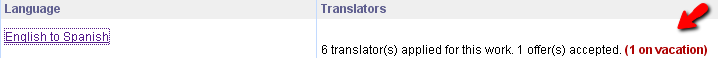
Translator on vacation in a website translation project
In all of the cases the vacation alert will also be visible in the individual chats you have with the translator.
What to do if you have contents to translate and you just realize your translator is on vacation?
- You can check when your translator is back and wait for him/her if you don’t have a tight deadline.
- You can open a support ticket and ask us for help.
Another translator can be assigned to your project, temporarily or permanentely.
It’s up to you!
