We are continually striving to make the ICanLocalize system simpler to use for both clients and translators alike. One of our major missions for 2013 is to take on board what our users have to say and to actually implement these changes.
Today I will detail three that we recently implemented:
Ordering Glossary by Name
The ICanLocalize Glossary is a popular feature for our translators, some of who use it much as they would a TM (Translation Memory). However, previously it was listed by date of creation. This made searching for terms somewhat tedious at times. This has now changed as we have implemented an alphabetical ordering system so it will save our translators and clients a lot of time when searching for terms.
Recovering Lost Instant Translations
Previously, translators that had problems with their browsers, computer crashes or closed browsers by mistake could not access the instant translation they were working on when logged on again. We have now fixed this!
Now if a translator gets an instant translation project and their browser crashes, s/he can retrieve the job through the instant translation project screen where there will be a link to the active project. S/he will not be able to apply for a new instant translation project until they finish the current one. If the time has elapsed, however, the job will go back into the system as at present. Please see below.
Choosing Instant Translations
Translators have never had the option to choose which instant translation project to work on. Jobs were listed by date order and translators could only select the one at the top of the list. Once opened they were automatically assigned and could only cancel if the project was beyond their scope….until now.
We have changed the option so that translators can choose the instant project that they would would like to work on. You can see an example below:
By implementing these changes and with many more in the pipeline we hope to make working for ICanLocalize an altogether simpler and more enjoyable experience.
Please keep your suggestions and ideas coming!

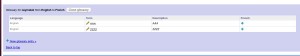
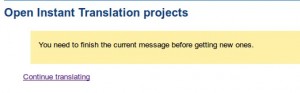

That is great, I really like these new features!
Now I wonder if you have thought about filtering strings in localization projects by the date they were last edited. Such a feature would be useful when translators have to review their translations themselves, especially projects that are often updated and new strings are added not only at the end, but all over the project. In a large project which has about 300 words added to it, you would like to review only the translation for the new 300 words, rather than reviewing everything again. Normally all the new strings are at the end, but sometimes they are not, and then it becomes complicated….
I wonder if this sounds as a relevant feature to you. Thanks.
Geocarlos
That’s a good idea. I’ll add it to our todo list. We’re planning a major GUI update for the string translation interface, so it might go into it.