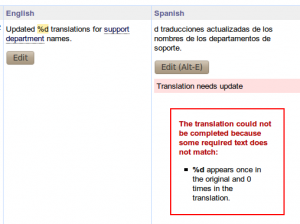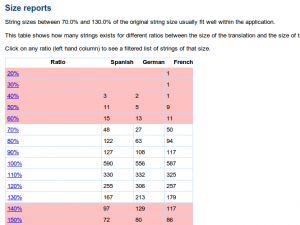Managing translations for mobile applications is a big challenge for developers. ICanLocalize invites you to use our software localization system and make this process easy and simple.
Does this scenario sound familiar?
- You have users from all over the world, eager to help with translation.
- You don’t have time to coordinate and organize translation work.
- It’s impossible to tell which translators are actually good.
If that’s the case, you’re going to love our software localization system!
Power Features for Easy Translation Management
Web-based translation
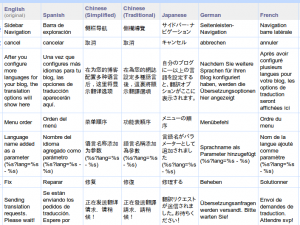
Upload your app’s resource file to our system. We parse it and extract all the strings and comments. Translators will use our online translation system and edit one string at a time. They never edit your resource files directly.
Management console
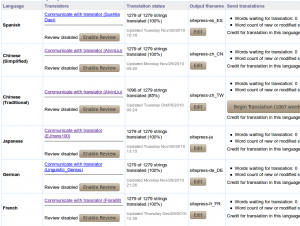
Get the complete translation overview from a single screen. You can see how translation and proofreading are advancing. You can also chat with the different translators to clarify and explain.
Issue tracking system
![]()
Use the issue-tracking system to document problems, follow up and make sure that they’re all handled. Instead of relying on your memory, let our system keep track of what needs fixing.
Translation memory
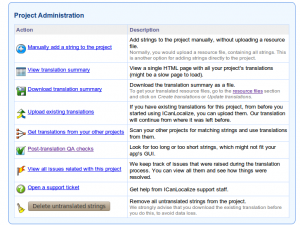
When you’re running several multilingual apps, you can reuse translations. In a single click, you can apply existing completed translations and save work for your translators.